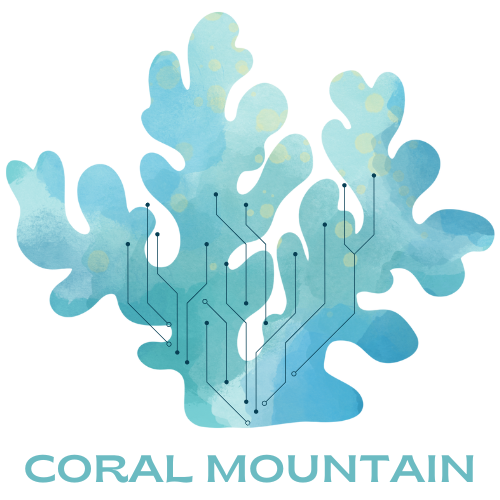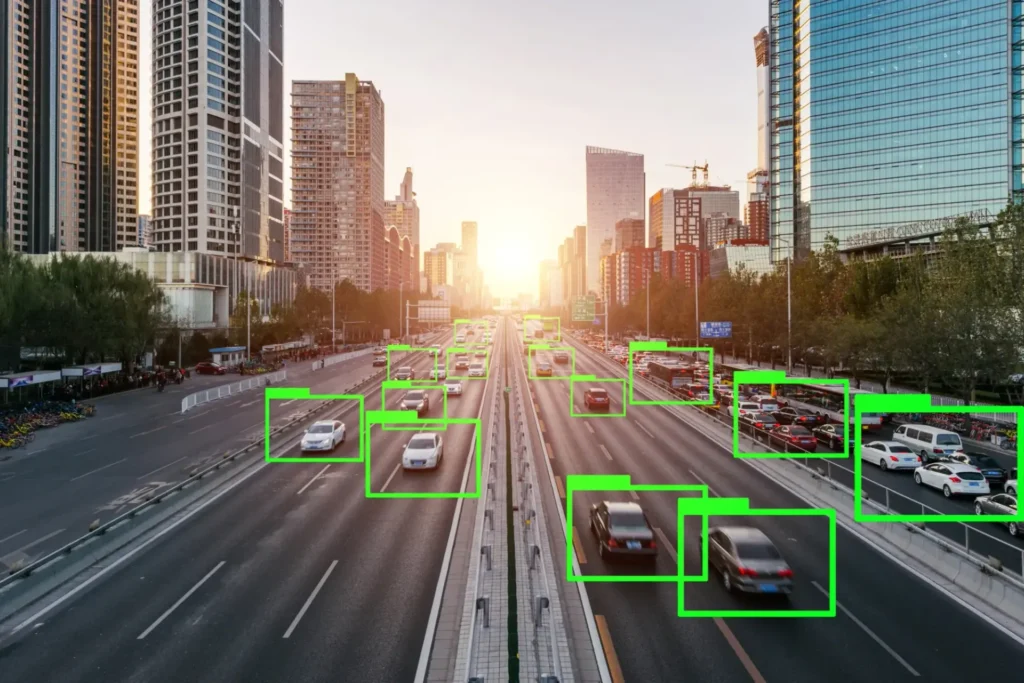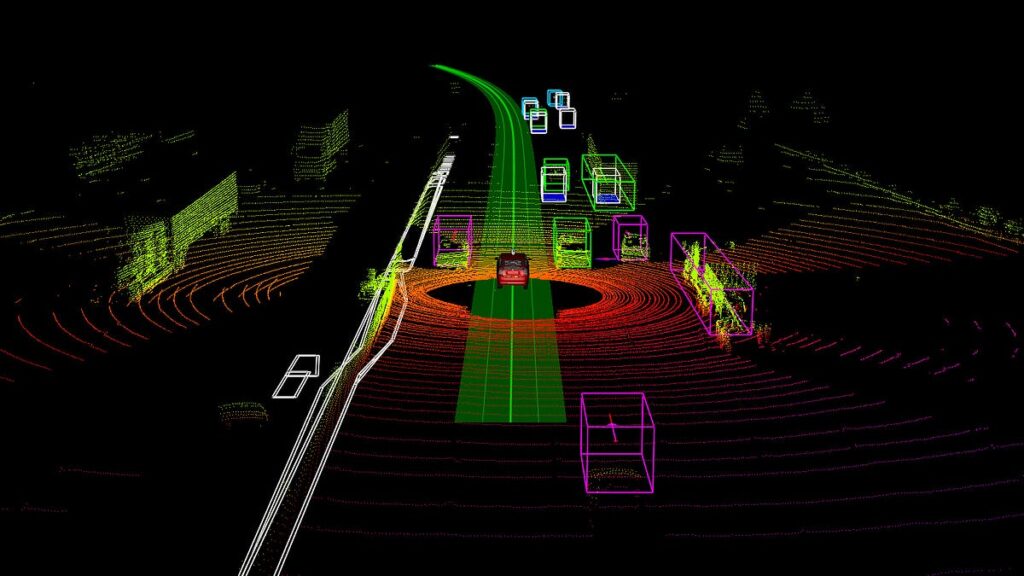Essentials of Video Annotation: Types, Techniques, and Applications for Enhanced Machine Learning Models
Have you ever wondered how security systems detect suspicious behavior in real time, or how sports teams break down gameplay so accurately? The secret lies in Computer Vision — powered by a foundational process called video annotation. But what exactly does it involve, and why is it crucial for AI?

What is Video Annotation?
Video annotation, also known as video labeling, is the process of tagging objects or actions within video frames so that AI systems can recognize them. These annotations teach machine learning models to detect and interpret elements such as vehicles, people, plants, or movements.
With the rising adoption of computer vision across industries, efficient annotation has become essential. To manage large datasets quickly and consistently, specialized video annotation tools are used to streamline workflows and ensure precision.
Types of Video Annotation
1. Bounding Boxes
A rectangular overlay is drawn around objects like cars or pedestrians. Ideal for object detection and tracking tasks.
2. Polygons
When objects have irregular shapes, annotators outline them with multiple connected points. This provides more accurate boundaries — useful in agriculture, manufacturing, and medical imaging.
3. Polylines
Used to mark linear elements such as roads, lanes, pipelines, or boundaries. Crucial for navigation systems, especially in autonomous vehicles.
4. Keypoints
Specific body or object landmarks — such as joints, facial features, or control handles — are tagged to analyze movements or posture.
5. 3D Annotation
Captures depth and spatial positioning, helping AI understand how far objects are from each other — important in robotics and self-driving technology.
6. Semantic Segmentation
Each pixel in a frame is labeled according to object class, providing the highest level of detail. Commonly used in medical imaging and environmental analysis.
A Step-by-Step Guide to Annotating Videos
1. Set Your Objective
Define whether your model is meant to detect, track, or classify behavior. This determines your annotation strategy.
2. Select the Right Annotation Tool
Look for features such as:
- Multi-format support
- Event-based labeling
- Automated object tracking
- Collaboration and project management features
At Coral Mountain, we offer a fully integrated annotation platform designed to handle diverse annotation workflows with high efficiency and user-friendly interfaces.
3. Review and Optimize Labels
Continuous validation ensures accuracy. Modern annotation tools provide dashboards and automation to streamline corrections and track progress.
Top Use Cases of Video Annotation
- Autonomous Vehicles: Identifying road users, lanes, and obstacles
- Surveillance & Security: Detecting unusual activities or tracking individuals
- Medical Imaging: Labeling anatomy or abnormalities for diagnosis
- Sports Analytics: Tracking player movement and gameplay strategies
- Retail & E-Commerce: Analyzing customer behavior and store navigation
Enhancing Annotation Quality: Best Practices
- Clean Your Dataset: Remove blurry or duplicate frames
- Use Consistent Labels: Standardized taxonomies prevent confusion
- Leverage Keyframes: Annotate pivotal moments and interpolate the rest
- Employ Automation When Possible: Auto-segmentation and AI-assisted tools save time
Emerging Trends in Video Annotation
- AI-Assisted Annotation: Models pre-label frames to minimize manual effort
- Advanced Object Tracking & Event Detection: Tools are becoming intelligent, not just interactive
- Industry-Wide Adoption: From healthcare to entertainment, annotated video data is becoming foundational infrastructure
In conclusion, video annotation is the backbone of computer vision. Techniques like bounding boxes, polygons, and semantic segmentation enable machines to understand the visual world with human-like precision. As AI-driven tools continue to evolve, annotation will become faster, more scalable, and more intelligent — powering the next wave of automation, safety, and innovation.
Let’s turn raw footage into structured intelligence — one frame at a time.
Coral Mountain Data is a data annotation and data collection company that provides high-quality data annotation services for Artificial Intelligence (AI) and Machine Learning (ML) models, ensuring reliable input datasets. Our annotation solutions include LiDAR point cloud data, enhancing the performance of AI and ML models. Coral Mountain Data provide high-quality data about coral reefs including sounds of coral reefs, marine life, waves….
Essentials of Video Annotation: Types, Techniques, and Applications for Enhanced Machine Learning Models
Have you ever wondered how security systems detect suspicious behavior in real time, or how sports teams break down gameplay so accurately? The secret lies in Computer Vision — powered by a foundational process called video annotation. But what exactly does it involve, and why is it crucial for AI?
What is Video Annotation?
Video annotation, also known as video labeling, is the process of tagging objects or actions within video frames so that AI systems can recognize them. These annotations teach machine learning models to detect and interpret elements such as vehicles, people, plants, or movements.
With the rising adoption of computer vision across industries, efficient annotation has become essential. To manage large datasets quickly and consistently, specialized video annotation tools are used to streamline workflows and ensure precision.
Types of Video Annotation
1. Bounding Boxes
A rectangular overlay is drawn around objects like cars or pedestrians. Ideal for object detection and tracking tasks.
2. Polygons
When objects have irregular shapes, annotators outline them with multiple connected points. This provides more accurate boundaries — useful in agriculture, manufacturing, and medical imaging.
3. Polylines
Used to mark linear elements such as roads, lanes, pipelines, or boundaries. Crucial for navigation systems, especially in autonomous vehicles.
4. Keypoints
Specific body or object landmarks — such as joints, facial features, or control handles — are tagged to analyze movements or posture.
5. 3D Annotation
Captures depth and spatial positioning, helping AI understand how far objects are from each other — important in robotics and self-driving technology.
6. Semantic Segmentation
Each pixel in a frame is labeled according to object class, providing the highest level of detail. Commonly used in medical imaging and environmental analysis.
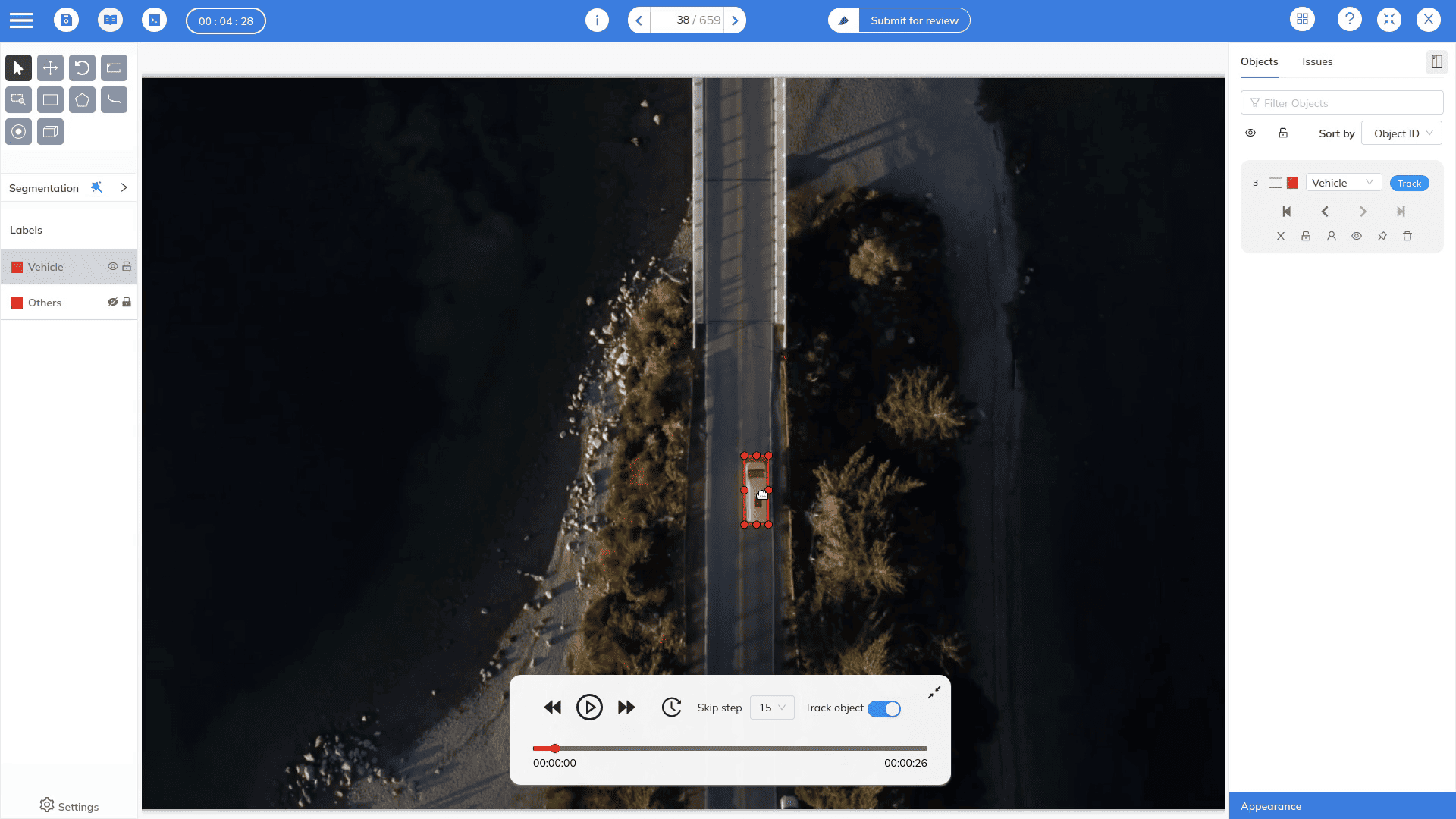
A Step-by-Step Guide to Annotating Videos
1. Set Your Objective
Define whether your model is meant to detect, track, or classify behavior. This determines your annotation strategy.
2. Select the Right Annotation Tool
Look for features such as:
- Multi-format support
- Event-based labeling
- Automated object tracking
- Collaboration and project management features
At Coral Mountain, we offer a fully integrated annotation platform designed to handle diverse annotation workflows with high efficiency and user-friendly interfaces.
3. Review and Optimize Labels
Continuous validation ensures accuracy. Modern annotation tools provide dashboards and automation to streamline corrections and track progress.
Top Use Cases of Video Annotation
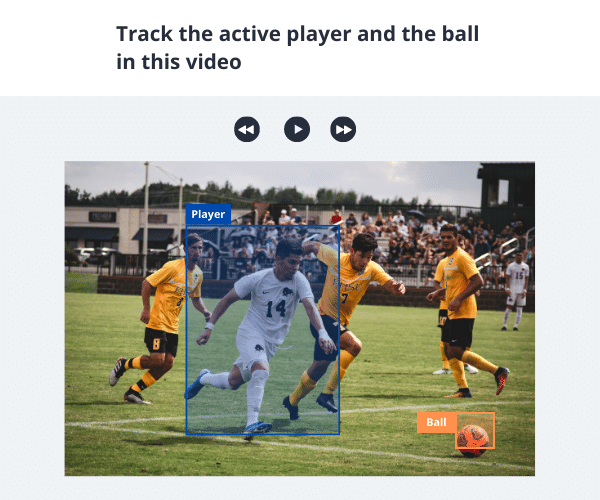
- Autonomous Vehicles: Identifying road users, lanes, and obstacles
- Surveillance & Security: Detecting unusual activities or tracking individuals
- Medical Imaging: Labeling anatomy or abnormalities for diagnosis
- Sports Analytics: Tracking player movement and gameplay strategies
- Retail & E-Commerce: Analyzing customer behavior and store navigation
Enhancing Annotation Quality: Best Practices
- Clean Your Dataset: Remove blurry or duplicate frames
- Use Consistent Labels: Standardized taxonomies prevent confusion
- Leverage Keyframes: Annotate pivotal moments and interpolate the rest
- Employ Automation When Possible: Auto-segmentation and AI-assisted tools save time
Emerging Trends in Video Annotation
- AI-Assisted Annotation: Models pre-label frames to minimize manual effort
- Advanced Object Tracking & Event Detection: Tools are becoming intelligent, not just interactive
- Industry-Wide Adoption: From healthcare to entertainment, annotated video data is becoming foundational infrastructure
In conclusion, video annotation is the backbone of computer vision. Techniques like bounding boxes, polygons, and semantic segmentation enable machines to understand the visual world with human-like precision. As AI-driven tools continue to evolve, annotation will become faster, more scalable, and more intelligent — powering the next wave of automation, safety, and innovation.
Let’s turn raw footage into structured intelligence — one frame at a time.
Coral Mountain Data is a data annotation and data collection company that provides high-quality data annotation services for Artificial Intelligence (AI) and Machine Learning (ML) models, ensuring reliable input datasets. Our annotation solutions include LiDAR point cloud data, enhancing the performance of AI and ML models. Coral Mountain Data provide high-quality data about coral reefs including sounds of coral reefs, marine life, waves….
Recommended for you
- News
Explore how AVs learn to see: Key labeling techniques, QA workflows, and tools that ensure safe...
- News
How multi-annotator validation improves label accuracy, reduces bias, and helps build reliable AI training datasets at...
- News
Discover the world of point cloud object detection. Learn about techniques, challenges, and real-world applications. Introduction...
Coral Mountain Data
Office
- Group 3, Cua Lap, Duong To, Phu Quoc, Kien Giang, Vietnam
- (+84) 39 652 6078
- info@coralmountaindata.com
Data Factory
- An Thoi, Phu Quoc, Vietnam
- Vung Bau, Phu Quoc, Vietnam
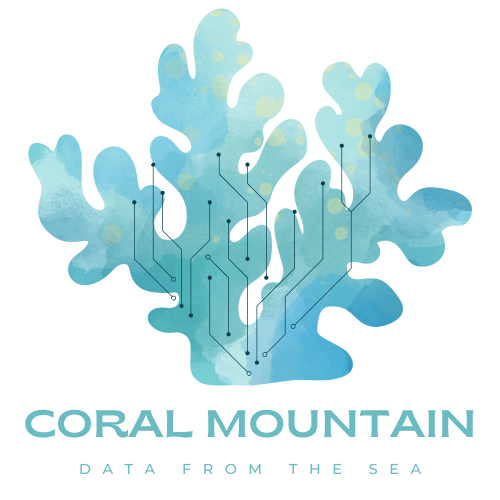
Copyright © 2024 Coral Mountain Data. All rights reserved.